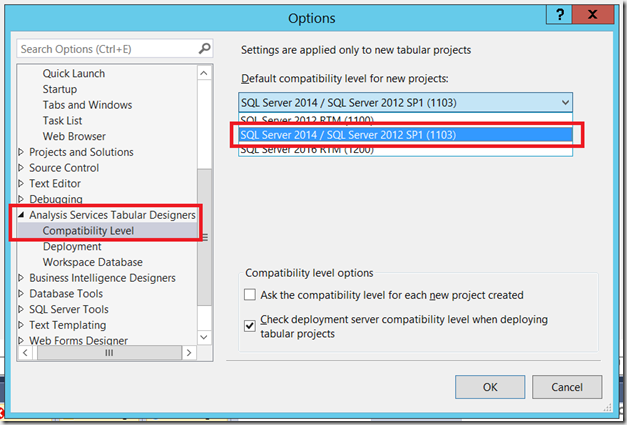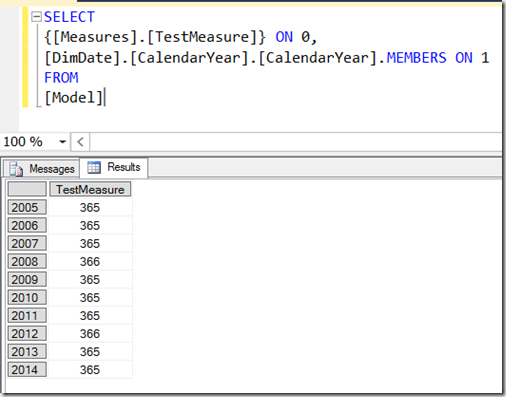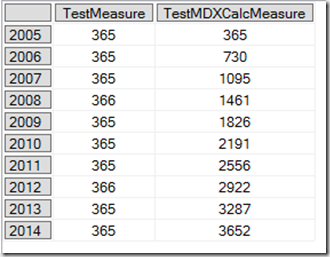First Look At SSAS 2016 MDX On DirectQuery
Reposted from Chris Webb's blog with the author's permission.
Following on from my last post covering DirectQuery in Power BI, I thought it might be interesting to take a look at the way MDX queries are supported in SSAS Tabular 2016 CTP3 DirectQuery mode.
There were a lot of limitations when using DirectQuery in SSAS Tabular 2012/4, but for me the showstopper was the fact that it only worked if you were running DAX queries against your model. Historically the only major client tool that generated DAX queries to get data was Power View, and Power View was/is too limited for serious use, so that alone meant that none of my customers were interested in using DirectQuery. Although we now have Power BI Desktop and PowerBI.com, which also generate DAX queries, the fact remains that the vast majority of business users will still prefer to use Excel PivotTables as their primary client tool – and Excel PivotTables generate MDX queries. So, support for MDX queries in DirectQuery mode in SSAS 2016 means that Excel users will now be able to query a Tabular model in DirectQuery mode. This, plus the performance improvements made to the SQL generated in DirectQuery mode, means that it’s now a feature worth considering in scenarios where you have too much data for SSAS Tabular’s native in-memory engine to handle or where you need to see real-time results.
At the time of writing the most recent release of SQL Server 2016 is CTP3. If you want to test out the BI features in SQL Server 2016 CTP3 in an Azure VM, I highly recommend Dan English’s blog post here showing how to set one up. To test DirectQuery mode you need to use the older 1103 compatibility mode for your project and not the latest 1200 compatibility mode. This is documented in the release notes:
https://msdn.microsoft.com/en-us/library/dn876712.aspx#bkmk_2016_ctp3_0
Once you’ve created your project, you can enable DirectQuery mode in the same way as in previous versions by following the instructions here. The DirectQueryMode property on Model.bim needs to be set to On, and the QueryMode property on the project should be set to DirectQuery.
For testing purposes I downloaded the 2016 version of the Adventure Works DW database and restored it to SQL Server, then created a SSAS Tabular model containing only the DimDate table to keep things simple. I created one measure in the model with the following definition:
TestMeasure:=COUNTROWS(‘DimDate’)
First of all, I ran the following MDX query:
SELECT
{[Measures].[TestMeasure]}
ON 0,
[DimDate].[CalendarYear].[CalendarYear].MEMBERS
ON 1
FROM
[Model]
Using a Profiler trace (yes, I know I should be using XEvents but Profiler is so much more convenient for SSAS) I could see the SQL generated by SSAS in the Direct Query Begin and Direct Query End events. For the MDX query above there were three SQL queries generated. The first looks like it is getting the list of years displayed on the Rows axis:
SELECT TOP (1000001) [t0].[CalendarYear] AS [c15] FROM ( (SELECT [dbo].[DimDate].* FROM [dbo].[DimDate]) ) AS [t0] GROUP BY [t0].[CalendarYear]
The second SQL query gets the measure value requested:
SELECT TOP (1000001) [t0].[CalendarYear] AS [c15], COUNT_BIG(*) AS [a0] FROM ( (SELECT [dbo].[DimDate].* FROM [dbo].[DimDate]) ) AS [t0] GROUP BY [t0].[CalendarYear]
The third is simply a repeat of the first query.
However, there’s one important thing to say here: there are going to be significant changes and improvements to the SQL generated before RTM, so don’t read too much into the queries shown here.
There are several limitations in CTP3 that may or may not remain at RTM. One that you may run into is the that you can only use fully qualified MDX unique names in your queries, so
[DimDate].[CalendarYear].&[2010]
…will work but
[2010]
…will not. To be honest, I consider it a best practice to use fully qualified unique names anyway so I’m not too bothered about this. Drillthrough doesn’t work at the moment either.
MDX calculations defined in the WITH clause of a query are supported, which is really useful if you’re writing custom MDX queries for SSRS. For example the following query works and generates the same SQL (though with a few more executions) as the previous query:
WITH
MEMBER [Measures].[TestMDXCalcMeasure] AS
SUM(NULL:[DimDate].[CalendarYear].CURRENTMEMBER,
[Measures].[TestMeasure])
SELECT
{[Measures].[TestMeasure],
[Measures].[TestMDXCalcMeasure]}
ON 0,
[DimDate].[CalendarYear].[CalendarYear].MEMBERS
ON 1
FROM
[Model]
All in all, this looks like a solid piece of work by the SSAS dev team. Go and test it! I would love to hear from anyone with genuinely large amounts of data (maybe APS/PDW users?) regarding their experiences with 2016 DirectQuery. Recently I’ve been working with a customer using SSAS Multidimensional in ROLAP mode on top of Exasol and I’ve been surprised at how well it works; I would imagine that 2016 DirectQuery and APS would be an even better combination.
One last thought. If we get the ability to query a cloud-based Power BI mode with MDX and MDX on DirectQuery is supported in Power BI too, why would you bother paying for an expensive SQL Server Enterprise/BI Edition licence plus hardware to use DirectQuery when you can get almost the same functionality in the cloud for a fraction of the price?
 |
Chris has been working with Microsoft BI tools since he started using beta 3 of OLAP Services back in the late 90s. Since then he has worked with Analysis Services in a number of roles (including three years spent with Microsoft Consulting Services) and he is now an independent consultant specialising in complex MDX, Analysis Services cube design and Analysis Services query performance problems. His company website can be found at http://www.crossjoin.co.uk and his blog can be found at http://cwebbbi.wordpress.com/ . |
Tags: mdx, directquery