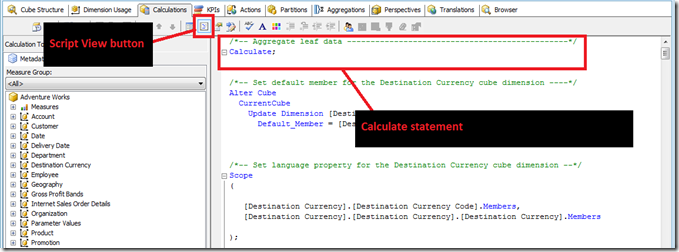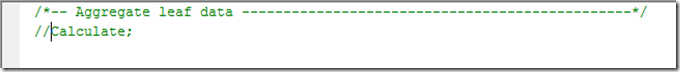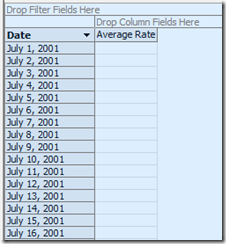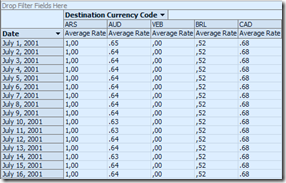Why has all the data in my cube disappeared?
Reposted from Chris Webb's blog with the author's permission.
Here’s an issue that I’ve encountered many, many times over the years on the newsgroup and the SSAS MSDN Forum but which, for some reason, I’ve never blogged about until now. It happens from time to time that when people are developing a cube they find, mysteriously, that all the data has disappeared from it; however, there is data present in the source database and there are no key errors while processing (see here for a recent example). What’s going on?
In almost all cases the cause is that the Calculate statement at the beginning of the cube’s MDX Script has been deleted or commented out by accident when editing other calculations. To simulate this problem, open up the Adventure Works project and check to see that you can browse the cube and see data in there. Assuming you can, then go to the Calculations tab in the Cube Editor, make sure you’re in Script View and you’ll see something like the following:
The first statement in the MDX Script of every cube should be the Calculate statement, shown above. It’s a bit of a hangover from functionality that I remember from beta versions of SSAS 2005 – you could do some interesting things with a Calculate statement back then but the functionality in question got dropped before RTM. It nonetheless still has to be present though, because when SSAS encounters it when the MDX Script is evaluated it triggers the aggregation of data in all the real measures of the cube up from the very lowest level of detail up to the highest.
If you delete it or comment it out, like so:
…then, when you deploy and browse the cube, no aggregation will take place for the measures in the cube. It will look as if there’s no data in the cube at all but that’s not true: if you browse down to the very lowest level of every dimension in a given measure group, you’ll find that there’s data present. For example in the Adventure Works cube the Exchange Rates measure group is dimensioned by the Date and Destination Currency dimensions and if you browse the cube after commenting out the Calculate statement and look at the Average Rate measure you’ll see no values at first (I’ve got the Show Empty Cells option turned on here):
…but if you make sure you’re looking at data from the Date hierarchy of the Date dimension, and the Destination Currency Code hierarchy of the Destination Currency dimension, the two key attributes of the dimensions, you’ll see values are in fact present:
So the moral of this tale is: be careful not to delete or comment out your Calculate statement! After all there’s a good reason why the following warning is put before it on every new cube:
/* The CALCULATE command controls the aggregation of leaf cells in the cube. If the CALCULATE command is deleted or modified, the data within the cube is affected. You should edit this command only if you manually specify how the cube is aggregated. */
[Incidentally, I would argue that the last line here is dangerous – I’ve never found a good reason to edit or delete the Calculate statement or even put MDX Script statements before it]
 |
Chris has been working with Microsoft BI tools since he started using beta 3 of OLAP Services back in the late 90s. Since then he has worked with Analysis Services in a number of roles (including three years spent with Microsoft Consulting Services) and he is now an independent consultant specialising in complex MDX, Analysis Services cube design and Analysis Services query performance problems. His company website can be found at http://www.crossjoin.co.uk and his blog can be found at http://cwebbbi.wordpress.com . |
Tags: mdx