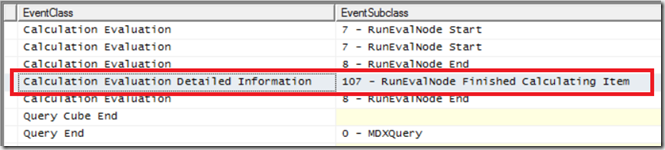Finding Out Which MDX Calculations Are Being Evaluated By Your Query In Analysis Services Multidimensional, Part 1
Reposted from Chris Webb's blog with the author's permission.
Since Analysis Services 2012 there have been two trace events that provide a lot of information about what’s going on in the Formula Engine when you run a query in Analysis Services Multidimensional: Calculation Evaluation and Calculation Evaluation Detailed Information. The problem is that they are not properly documented anywhere and they provide so much information that it’s difficult to interpret what they are telling you. This post on Thomas Ivarrsson’s blog (which I strongly advise you to read before you carry on) with information provided by Akshai Mirchandani of the dev team is the only place that has any details about them and unfortunately it’s by no means comprehensive.
I don’t have the knowledge to provide a full description of these two trace events, so instead in this series of posts I want to do something less ambitious but hopefully still useful: show how you can use them to find out which MDX calculations are being evaluated when you run a query, which is of course going to be useful if you are trying to tune that query. It’s not always as easy as you might think to work out which calculations are referenced by a query: for example financial cubes often have hundreds of calculated members and/or scoped assignments, many of which are dependent on other calculations.
Here’s a super-simple example to start off with. Imagine you have a cube with just one regular measure, Sales Amount, and just one calculated measure with the following definition:
CREATE MEMBER CURRENTCUBE.MEASURES.[Sales Forecast] AS [Measures].[Sales Amount] * 2;
Now, consider the following query:
WITH
MEMBER MEASURES.X as 123
SELECT
{[Measures].[Sales Forecast]}
ON 0
,
[Date].[Date].[Date].MEMBERS
ON 1
FROM
[test]
CELL PROPERTIES VALUE
The query returns the Sales Forecast calculated measure on columns and every member on the Date level of the Date hierarchy on rows – so not all that interesting. However there are two things to point out:
- The WITH clause has a calculated measure that isn’t used in the query. The reason I’ve put this in the query is to stop the Formula Engine from caching the results of any MDX calculations for longer than the lifetime of the query (see here for more details); it doesn’t affect the Storage Engine cache however. This means that every time the query is run you know that all the calculations will be evaluated and that you’ll be able to see any related activity in Profiler, and that you can run the query on a warm Storage Engine cache and won’t see many Storage Engine-related events.
- The CELL PROPERTIES clause only returns the VALUE property and not the FORMAT_STRING property which is normally returned as well. This reduces the number of Calculation Evaluation events that are raised in Profiler when the query runs and makes it easier to see the important information.
With a Profiler trace that includes the Calculation Evaluation and Calculation Evaluation Detailed Information events, when you run the query above you’ll see this:
There are a lot of events generated in the trace even for this simple query, but the important thing to look for is the line highlighted in the screenshot above: a Calculation Evaluation Detailed Information event with the following event subclass:
107 – RunEvalNode Finished Calculating Item
Any time you see this event you know that a calculation has been evaluated in bulk mode for a subcube (ie an area of cells) in your cube. You may see more than one RunEvalNode event for the same calculation in the same query if it was evaluated for more than one subcube.
The contents of the TextData column (which is displayed in the lower half of the screen in Profiler) for the RunEvalNode event in the trace shown above are as follows:
As you can see, it tells you the MDX expression that has been evaluated for the subcube. It also tells you the name of the calculated measure, but it’s the MDX expression that’s important here because scoped assignments that overlap with a single calculated measure could mean that many different MDX expressions must be evaluated for that calculated measure.
Now for the bad news: you won’t see a RunEvalNode event for any calculations that are evaluated in cell-by-cell mode. You probably know that inefficient or badly-written calculations are often evaluated in cell-by-cell mode, which is usually slower than bulk mode, but there are cases where the Formula Engine evaluates a perfectly good calculation in cell-by-cell mode because it’s the right thing to do. For example, take a look at the following query:
WITH
MEMBER MEASURES.X as 123
SELECT
{[Measures].[Sales Forecast]}
ON 0
FROM
[test]
CELL PROPERTIES VALUE
It’s basically the same query as the one above but with the Rows axis removed, so it only returns a single cell. In Profiler you won’t see a RunEvalNode event because in this case the Sales Forecast calculation is evaluated in cell-by-cell mode.
That said you will see other events relating to the evaluation node for the Sales Forecast calculation, such as the Calculation Evaluation event shown here, the last for this node (NodeIndex=0, the same value that is shown in the IntegerData column) in the trace:
Notice also the LazyEvaluation tag which is 1, which indicates a calculation that is evaluated in cell-by-cell mode.
So, to sum up, there are two ways to see which calculations are referenced by your query. With a Profiler trace and that includes the Calculation Evaluation and Calculation Evaluation Detailed Information events:
- If your calculation is evaluated in bulk mode you will see a Calculation Evaluation Detailed Information event with the Event Subclass 107 – RunEvalNode Finished Calculating Item.
- If your calculation is evaluated in cell-by-cell mode you will see Calculation Evaluation events for the Init-Build-Prepare stages of the evaluation node.
In the next post in this series I’ll look at a more complex scenario that shows some unexpected behaviour by SSAS.
[I am extremely grateful to Akshai Mirchandani for answering a lot of questions relating to this topic. If you want to learn more about the internals of the Formula Engine there are two other useful resources: this post by Jeffery Wang, also of the dev team, and chapter 29 of the book “Microsoft SQL Server 2008 Analysis Services Unleashed”]
 |
Chris has been working with Microsoft BI tools since he started using beta 3 of OLAP Services back in the late 90s. Since then he has worked with Analysis Services in a number of roles (including three years spent with Microsoft Consulting Services) and he is now an independent consultant specialising in complex MDX, Analysis Services cube design and Analysis Services query performance problems. His company website can be found at http://www.crossjoin.co.uk and his blog can be found at http://cwebbbi.wordpress.com/ . |
Tags: mdx, performance