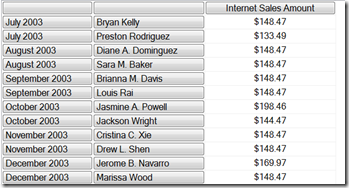Caching The Rows Returned By An MDX Query
Reposted from Chris Webb's blog with the author's permission.
Here's another tip for those of you struggling with the performance of SSRS reports that run on top of an Analysis Services Multidimensional cube. Quite often, SSRS reports require quite complex set expressions to be used on the rows axis of an MDX query, and one of the weaknesses of SSAS is that while it can (usually) cache the values of cells returned by a query it can't cache the structure of the cellset returned by the query. What does this mean exactly? Well, consider the following query:
SELECT {[Measures].[Internet Sales Amount]} ON 0, NONEMPTY(
GENERATE(
[Date].[Calendar].[Month].MEMBERS,
{[Date].[Calendar].CURRENTMEMBER} *
HEAD(ORDER([Customer].[Customer].[Customer].MEMBERS, [Measures].[Internet Sales Amount],
BDESC),2)
),
[Measures].[Internet Sales Amount])
ON 1 FROM [Adventure Works] WHERE([Product].[Category].&[3]) Here I'm taking every month on the Calendar hierarchy of the Date dimension and finding the top two customers by Internet Sales Amount for each Month; notice also that I'm slicing the query by a Product Category. The results look like this:
On my laptop this query takes just over three seconds to run however many times you run it (and yes, I know there are other ways this query can be optimised, but let's imagine this is a query that can't be optimised). The reason it is consistently slow is because the vast majority of the time taken for the query is to evaluate the set used on rows - even when the Storage Engine has cached the values for Internet Sales Amount for all combinations of month and customer, it still takes the Formula Engine a long time to find the top two customers for each month. Unfortunately, once the set of rows has been found it is discarded, and the next time the query is run it has to be re-evaluated.
How can we improve this? SSAS can't cache the results of a set used on an axis in a query, but SSAS can cache the result of a calculated measure and calculated measures can return strings, and these strings can contain representations of sets. Therefore, if you go into Visual Studio and add the following calculated measure onto the MDX Script of the cube on the Calculations tab of the Cube Editor:
CREATE MEMBER CURRENTCUBE.MEASURES.REPORTROWS AS
SETTOSTR(
NONEMPTY(
GENERATE(
[Date].[Calendar].[Month].MEMBERS,
{[Date].[Calendar].CURRENTMEMBER} *
HEAD(ORDER([Customer].[Customer].[Customer].MEMBERS, [Measures].[Internet Sales Amount],
BDESC),2)
),
[Measures].[Internet Sales Amount])
);
You can then use this calculated measure in your query as follows:
SELECT {[Measures].[Internet Sales Amount]} ON 0, STRTOSET(MEASURES.REPORTROWS)
ON 1 FROM [Adventure Works] WHERE([Product].[Category].&[3]) Having done this, on my laptop the query is just as slow as before the first time it is run but on subsequent executions it returns almost instantly. This is because the first time the query is run the set expression used on rows is evaluated inside the calculated measure ReportRows and it is then turned into a string using the SetToStr() function; this string is then returned on the rows axis of the query and converted back to a set using the StrToSet() function. The second time the query is run the string returned by the ReportRows measure has already been cached by the Formula Engine, which explains why it is so fast.
Couldn't I have used a static named set declared on the cube to do this instead? I could, if I knew that the Where clause of the query would never change, but if I wanted to change the slice and look at a different Product Category I would expect to see a different set of rows displayed. While in theory I could create one gigantic named set containing every set of rows that ever might need to be displayed and then display the appropriate subset based on what's present in the Where clause, this set could take a very long time to evaluate and thus cause performance problems elsewhere. The beauty of the calculated measure approach is that if you change the Where clause the calculated measure will cache a new result for the new context.
There are some things to watch out for if you use this technique, however:
- It relies on Formula Engine caching to work. That's why I declared the calculated measure on the cube - it won't work if the calculated measure is declared in the WITH clause. There are a lot of other things that you can do that will prevent the Formula Engine cache from working too, such as declaring any other calculated members in the WITH clause, using subselects in your query (unless you have SSAS 2012 SP1 CU4), using non-deterministic functions and so on.
- Remember also that users who are members of different roles can't share formula engine caches, so if you have a lot of roles then the effectiveness of this technique will be reduced.
- There is a limit to the size of strings that SSAS calculated measures can return, and you may hit that limit if your set is large. In my opinion an SSRS report should never return more than a few hundred rows at most for the sake of usability, but I know that in the real world customers do love to run gigantic reports…
- There is also a limit to the size of the Formula Engine flat cache (the cache that is being used here), which is 10% of the TotalMemoryLimit. I guess it is possible that if you run a lot of different queries you could hit this limit, and if you do then the flat cache is completely emptied.
 | Chris has been working with Microsoft BI tools since he started using beta 3 of OLAP Services back in the late 90s. Since then he has worked with Analysis Services in a number of roles (including three years spent with Microsoft Consulting Services) and he is now an independent consultant specialising in complex MDX, Analysis Services cube design and Analysis Services query performance problems. His company website can be found at http://www.crossjoin.co.uk and his blog can be found at http://cwebbbi.wordpress.com/ . |
Tags: mdx, performance