Ranet.UILibrary.Olap is component library for OLAP
It provides parsing, generating and visualization of MDX language and MDX query results. Moreover it provides data input and Writeback to OLAP cube.
It works under .NET and Silverlight.
It includes:
- MDX Document Object Model (MDX DOM)
- MDX Parser
- MDX Generator
- Description of supported MDX Syntax
- Set of OLAP visual controls for MS Analysis Services:
- Dynamic Pivot Grid - Pivot Table with WriteBack ability for arbitrary MDX text query
- MDX Query Designer - visual MDX query builder
- OLAP metadata explorer
- Choice controls: CubeChoice,KpiChoice, MeasureChoice, LevelChoice, MemberChoice, etc
- Samples of use
Ranet.UILibrary.Olap is a component library for OLAP.
Ranet.UILibrary.OLAP provides user interface for building MDX queries, parsing and executing MDX queries, browsing result sets and even changing cube data. Ranet.UILibrary.OLAP works under Firefox, Chrome, IE, with SQL Server Analysis Services 2005/2008, uses .NET 3.5 and Silverlight 3.0.
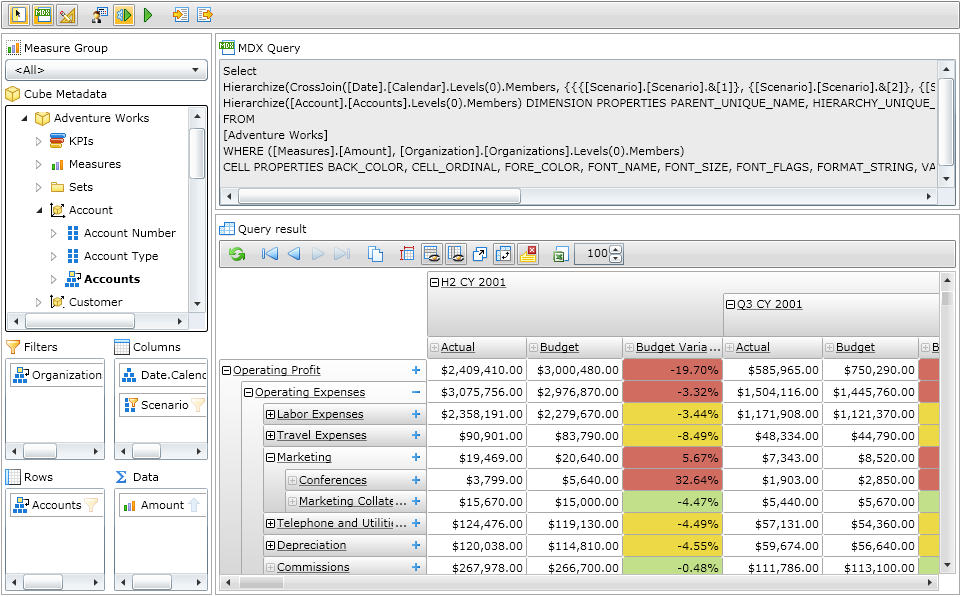
The MDX Visual Designer is a user control for building MDX queries. MDX Visual Designer provides browsing cube metadata. From the cube Metadata tab you can drag KPIs, Measures, hierarchies, dimensions onto the Filters, Columns, Rows and Data. The MDX Visual Designer automatically generates MDX query which can be edited manually. Design settings can be stored and restored. When you execute the query, the Query result pane displays the results for the MDX query using
PivotGrid overview
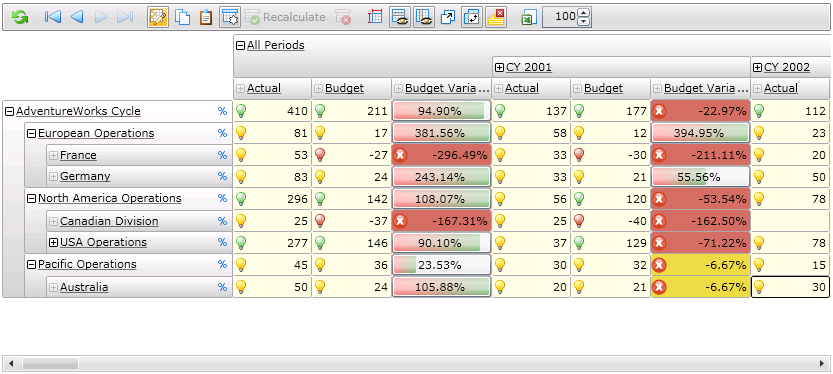
PivotGrid is a user control for browsing result sets after executing MDX query. PivotGrid has a number of useful features, like:
- Format cells according to cube settings (BACKCOLOR, FORECOLOR, etc.)
- User settings for cell formatting using icons, indicators, font settings.
- Edit cube data
- Drilldown, collapse and expand data
- Navigation through the history of the queries
- Rotate axes
- Hide empty rows and columns
- Copy data between levels
- Allocation between selected cells
- Scaling table
- Hints for cells
- Export to MS Excel
- Accessing data according to the privileges in SQL Server Analysis Services
- Direct editing
- Using cache
Ranet.UILibrary.OLAP video tutorial: http://www.youtube.com/watch?v=dDNa3D8RO4Y
You can find more info about project owner at
More info and download here...
2010-March-28: Boyan Penev bloged that he just setup open access to this client for everybody to test.
