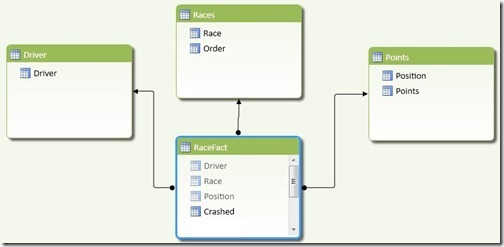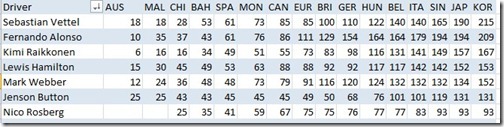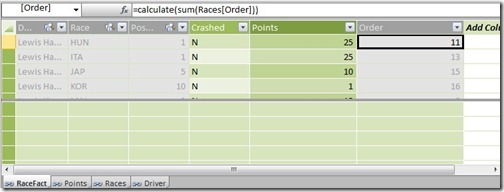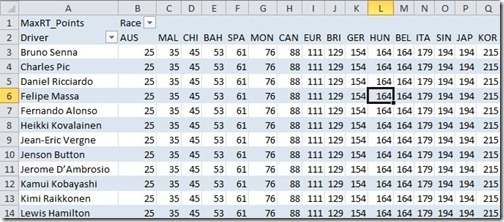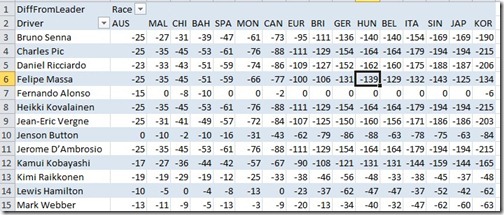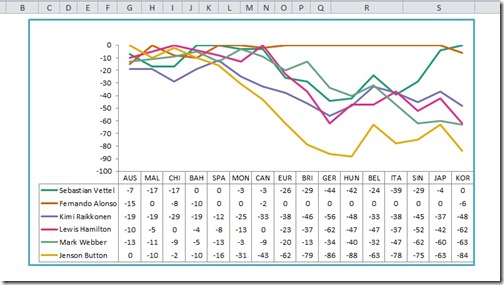Difference from Maximum of Running Totals in PowerPivot
Reposted from Jason Thomas blog with the author's permission.
2. The difference of each driver from the leader (as of that race) should be displayed.
Implementation
1. Build the PowerPivot model for the RaceData as shown in the diagram above. For simplicity, I have already created the model in the source file available for download here.
2. For creating the running total across the races, we will be following the technique detailed in my previous blog. For that, create 2 calculated columns in the RaceFact table called Points and Order respectively.
=calculate(sum(Points[Points]))
=calculate(sum(Races[Order]))
Notice that the foreign keys in the fact table (Driver, Race, Position) are hidden as it is a best practice to hide the foreign keys. This way, the users will not get confused whether to use the columns in the master tables or the fact tables.
3. For finding the running total, we can create a new measure with the below formula
RT_Points:=calculate(sum(RaceFact[Points]), filter(Allexcept(RaceFact,Driver[Driver]), RaceFact[Order]<=Max(RaceFact[Order])))
When this measure is used against the drivers on rows and races on columns, it will display the running total of the points for each driver across the races.
4. Now for getting the difference of each driver from the leader, we need a measure which will give us the points of the race leader at the end of every race. This measure would be equal to the max of the running total that we just created and that should be the same for all drivers for a particular race. Create the measure with the DAX formula given below
MaxRT_Points:=calculate(maxx(values(Driver[Driver]), [RT_Points]), All(Driver[Driver]))
The result is shown below
5. Now all we have to do to get the final requirement is to subtract the MaxRT_Points measure from the RT_Points measure as shown below
DiffFromLeader:=[RT_Points] - [MaxRT_Points]
The result is shown below
6. With a bit of formatting and adding a chart for the top 6 drivers, I can now clearly see how the battle for the top place has been going
The final version of the PowerPivot file can be downloaded from here. It is interesting to see that Fernando Alonso has been the most consistent driver, as can be seen from the above chart, even though he is in second place. With this information, I am going to bet my money on Alonso winning the Drivers championship (and not because I am a biased Ferrari fan :P). What do you reckon?
 | Jason has been working with Microsoft BI tools since he joined the IT industry in 2006. Since then he has worked across SSAS, SSRS and SSIS for a large number of clients like Unilever, Imperial Tobacco, IATA, Schneider Electric, etc. He is currently working at MindTree Ltd, Bangalore (www.mindtree.com) and his personal blog site can be found at http://road-blogs.blogspot.com His blogs can also be found at the popular technical site BeyondRelational.com at http://beyondrelational.com/blogs/jason |