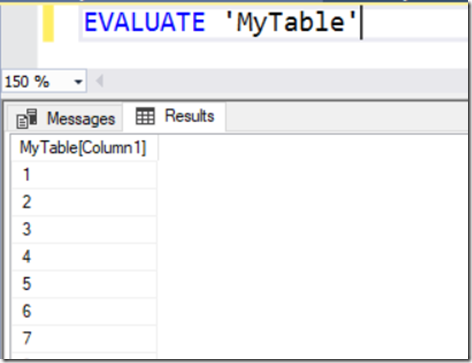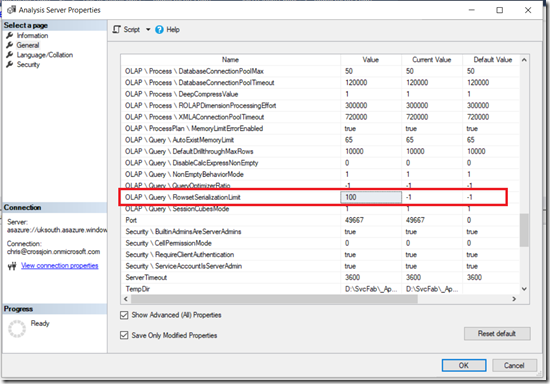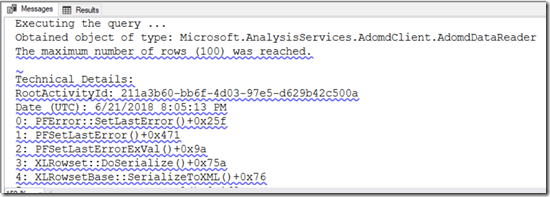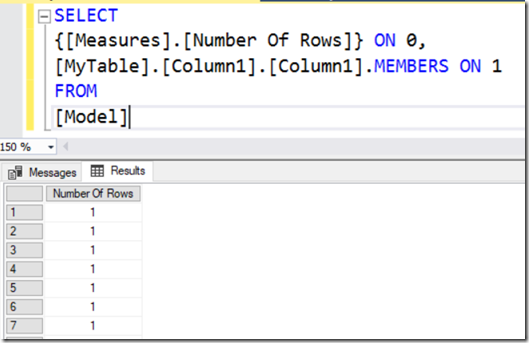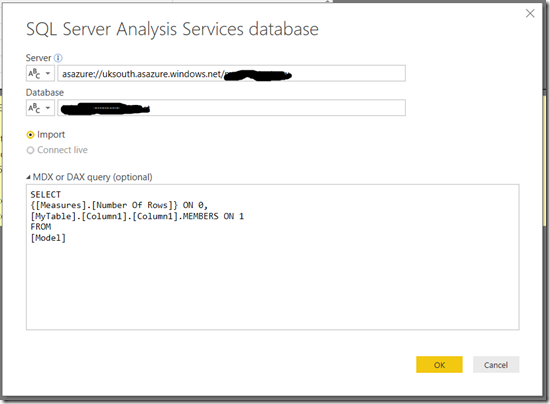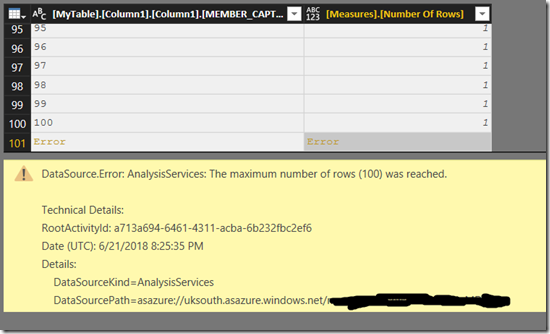More Details On The RowsetSerializationLimit Server Property For Analysis Services
Reposted from Chris Webb's blog with the author's permission.
The recent blog post on the Analysis Services team blog about new memory options contained information about some very interesting functionality that has just been added. The first of the new features I decided to try was the RowsetSerializationLimit server property, which restricts the number of rows returned by a query and which is intended to stop rogue users running queries that return very large amounts of data. It certainly works but there are two things to point out about it that aren’t immediately obvious.
First of all, an example of it in action. In Azure Analysis Services, using a database that contains one very simple table with one column and 5000 rows, the following DAX query returns all 5000 rows from the table:
EVALUATE 'MyTable'
To change the RowsetSerializationLimit server property, open SQL Server Management Studio, right-click on your server name in the Object Explorer pane and select Properties. Then go to the General page, check the Show Advanced (All) Properties box, and you’ll see the property listed under OLAP\Query\RowsetSerializationLimit:
The default value is –1, meaning no limit is placed on the number of rows returned by a rowset. Changing it to 100 and then running the above query results in the following error:
Executing the query …
Obtained object of type: Microsoft.AnalysisServices.AdomdClient.AdomdDataReader
The maximum number of rows (100) was reached.
A query that returns less than 99 rows, for example
EVALUATE TOPN(99,'MyTable')
…is ok though.
The important thing to understand is that although this applies to both DAX and MDX queries, it only applies to queries that are returned as rowsets (a tabular format) and not as cellsets (a multidimensional format). Most client tools that generate MDX, including Excel, use cellsets so this property will not apply to them unfortunately.
For example, the following MDX query run from a SQL Server Management Studio MDX query window (which also returns a cellset) on the same database runs ok and returns 5000 rows:
SELECT
{[Measures].[Number Of Rows]} ON 0,
[MyTable].[Column1].[Column1].MEMBERS ON 1
FROM
[Model]
However the same query run from Power BI Desktop to import data from the same database:
…runs, but returns only 100 rows and then an error:
Something else to point out is that this applies to all queries that return rowsets, even Discover requests and DMV queries. As a result, setting this property to a very low value can cause problems in tools like SQL Server Management Studio: for example if you set the property to 10 and you had 11 tables in a database, you would see an error when you tried to expand the Tables node of a database in the Object Explorer pane!
Even though this property only applies to rowsets I think it’s still going to be very useful, especially in scenarios where Power BI Desktop users are importing vast amounts of data from Analysis Services and causing major problems on the server.
 |
Chris has been working with Microsoft BI tools since he started using beta 3 of OLAP Services back in the late 90s. Since then he has worked with Analysis Services in a number of roles (including three years spent with Microsoft Consulting Services) and he is now an independent consultant specialising in complex MDX, Analysis Services cube design and Analysis Services query performance problems. His company website can be found at http://www.crossjoin.co.uk and his blog can be found at http://cwebbbi.wordpress.com/ . |
Tags: management, tabular