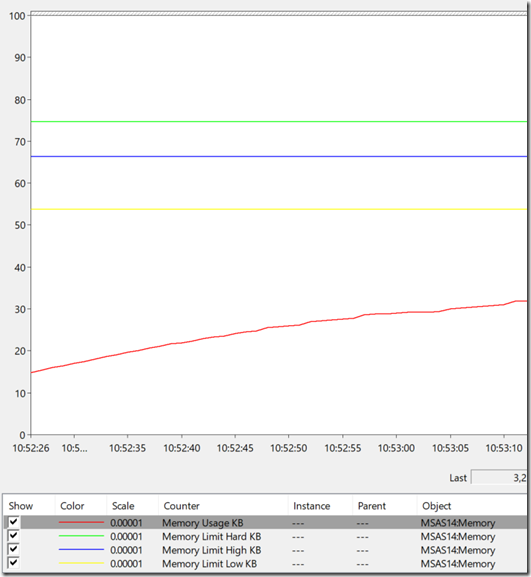Performance Problems With MDX Calculated Measures That Return Constants In Analysis Services Multidimensional
Reposted from Chris Webb's blog with the author's permission.
Recently I was working on an MDX calculation that calculated a value at a low granularity and aggregated the result – basically what I described in my blog post here. Here’s a simplified version of the calculation written on a cube built from Adventure Works data running on my local SSAS 2017 MD instance:
SCOPE([Measures].[Tax Amount]);
SCOPE(
[Customer].[Customer].[Customer].MEMBERS,
[Date].[Date].[Date].MEMBERS,
[Product].[Product].[Product].MEMBERS);
THIS = [Measures].[Sales Amount]*0.08;
END SCOPE;
END SCOPE;
All it does is take the value of the Sales Amount measure at the lowest granularities of the Customer, Date and Product dimensions, multiply it by 0.08 to find a tax value, and because [Tax Amount] is a real, non-calculated measure, the result of the calculation aggregates up through the cube. [I know that I don’t have to aggregate the result of this specific calculation but remember that this is a simplified example – in the real case I did have to write the calculation using Scope statements – and anyway the best way of handling a basic multiplication like this would be with a measure expression]
The performance was sub-second for my test query and I was happy, but then I realised that the same tax rate was being used in other calculations and may change in the future, so I thought I would store the value 0.08 in a calculated measure:
CREATE MEMBER CURRENTCUBE.[Measures].[Tax Rate] AS
0.08;
SCOPE([Measures].[Tax Amount]);
SCOPE(
[Customer].[Customer].[Customer].MEMBERS,
[Date].[Date].[Date].MEMBERS,
[Product].[Product].[Product].MEMBERS);
THIS = [Measures].[Sales Amount]*[Measures].[Tax Rate];
END SCOPE;
END SCOPE;
Surely a simple change? But no, as soon as I did this my query ran for several minutes and memory usage went through the roof until the query was automatically cancelled:
Clearly the SSAS MD Formula Engine could optimise the version with the hard-coded constant value but could not optimise the version with the calculated measure. There was nothing in Profiler to indicate the calculation was being evaluated in cell-by-cell mode though.
So I tried another variation:
CREATE MEMBER CURRENTCUBE.[Measures].[Tax Rate] AS
IIF([Measures].[Sales Amount]=0, NULL, 0.08);
SCOPE([Measures].[Tax Amount]);
SCOPE(
[Customer].[Customer].[Customer].MEMBERS,
[Date].[Date].[Date].MEMBERS,
[Product].[Product].[Product].MEMBERS);
THIS = [Measures].[Sales Amount]*[Measures].[Tax Rate];
END SCOPE;
END SCOPE;
This time the memory usage was completely flat but the query was still so slow had to be cancelled. Next, I thought I’d try setting the NON_EMPTY_BEHAVIOR property:
CREATE MEMBER CURRENTCUBE.[Measures].[Tax Rate] AS
0.08
, NON_EMPTY_BEHAVIOR = [Measures].[Sales Amount];
SCOPE([Measures].[Tax Amount]);
SCOPE(
[Customer].[Customer].[Customer].MEMBERS,
[Date].[Date].[Date].MEMBERS,
[Product].[Product].[Product].MEMBERS);
THIS = [Measures].[Sales Amount]*[Measures].[Tax Rate];
END SCOPE;
END SCOPE;
And guess what? The query went back to being sub-second. Strange. Now the NON_EMPTY_BEHAVIOR property is very dangerous and this is a clear example of how it should not be set – the expression 0.08 is never going to return an empty value, regardless of the value of the [Sales Amount] measure. As a result I would be very wary of using this trick in production in case it ended up returning inconsistent results. It’s also worth noting that the following calculation, which is a correct use of NON_EMPTY_BEHAVIOR, is as slow as the other examples above:
CREATE MEMBER CURRENTCUBE.[Measures].[Tax Rate] AS IIF([Measures].[Sales Amount]=0, NULL, 0.08) , NON_EMPTY_BEHAVIOR = [Measures].[Sales Amount];
Finally I created a dummy table in my DSV with one row and one column to hold the 0.08 value, and then created a real, non-calculated measure from the column. When I used this measure in my calculation then performance of my test query was also sub-second.
So, to sum up, it looks like hard-coding constant values in calculated measures is a bad idea, at least in cases like this, and either using the values themselves in your MDX calculations or creating a table and non-calculated measure specifically to hold the value is better for performance.
 |
Chris has been working with Microsoft BI tools since he started using beta 3 of OLAP Services back in the late 90s. Since then he has worked with Analysis Services in a number of roles (including three years spent with Microsoft Consulting Services) and he is now an independent consultant specialising in complex MDX, Analysis Services cube design and Analysis Services query performance problems. His company website can be found at http://www.crossjoin.co.uk and his blog can be found at http://cwebbbi.wordpress.com/ . |
Tags: mdx, performance